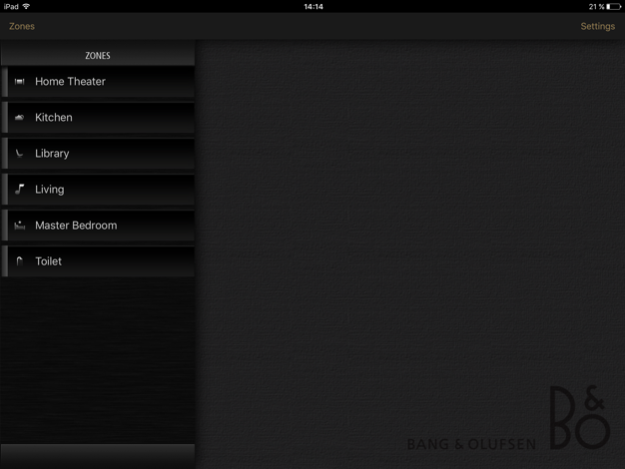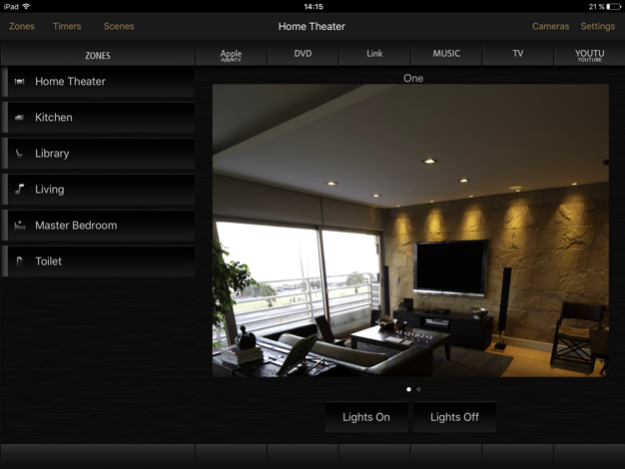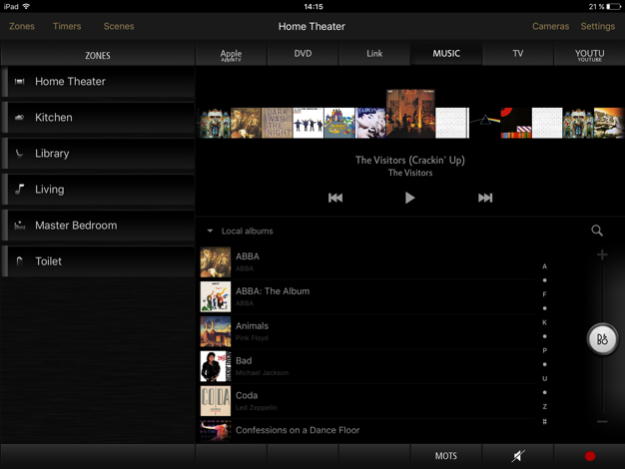BeoLink 1.12.4
Continue to app
Free Version
Publisher Description
Close the curtains, dim the lights and adjust the music, all with a single tap on your iPhone or iPod touch. Bang & Olufsen home automation (BeoLink) controls all systems of modern homes; audio, video, lighting, curtains, etc. BeoLink for iPhone puts all this power in your pocket.
Using Wi-Fi, BeoLink for iPhone controls Bang & Olufsen products and other home automation devices in your home, via the BeoLink Gateway.
You get a simple and intuitive iPhone app built with Bang & Olufsen's exceptional ergonomics and ease of operation, that is an experience in itself.
A simple swipe of your finger changes the channel or raises the volume, without even looking away from the TV screen.
A quick tap and the mood of the room changes completely, including lighting, temperature, music and more.
Features:
- controls Bang & Olufsen's products in your BeoLink network.
- finger gestures: control your home without looking at the phone screen.
- automation scenes: completely change the mood of a room, or of the whole house.
- automatically generates the screens to match your home set-up.
- discovers your system automatically and downloads your home configurations.
- supports multiple homes and multiple user profiles.
- a demo mode is also included to preview the experience.
Requirements:
- Bang & Olufsen products connected via BeoLink network.
- Either Bang & Olufsen Master Link Gateway or BeoLink Gateway in the same network as your iPhone or iPod Touch.
Please contact your Bang & Olufsen dealer for details on installation and compatibility.
Mar 29, 2017
Version 1.12.4
This app has been updated by Apple to display the Apple Watch app icon.
- Fixes issues with Philips HUE when used with BeoLink Gateway v1.5
About BeoLink
BeoLink is a free app for iOS published in the System Maintenance list of apps, part of System Utilities.
The company that develops BeoLink is Bang & Olufsen a/s. The latest version released by its developer is 1.12.4.
To install BeoLink on your iOS device, just click the green Continue To App button above to start the installation process. The app is listed on our website since 2017-03-29 and was downloaded 6 times. We have already checked if the download link is safe, however for your own protection we recommend that you scan the downloaded app with your antivirus. Your antivirus may detect the BeoLink as malware if the download link is broken.
How to install BeoLink on your iOS device:
- Click on the Continue To App button on our website. This will redirect you to the App Store.
- Once the BeoLink is shown in the iTunes listing of your iOS device, you can start its download and installation. Tap on the GET button to the right of the app to start downloading it.
- If you are not logged-in the iOS appstore app, you'll be prompted for your your Apple ID and/or password.
- After BeoLink is downloaded, you'll see an INSTALL button to the right. Tap on it to start the actual installation of the iOS app.
- Once installation is finished you can tap on the OPEN button to start it. Its icon will also be added to your device home screen.